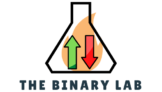How To Install Metatrader ex4 Indicators, Scripts and Experts on MT4
If you guys don’t know how to install metatrader ex4 indicators, scripts and experts on MT4, this short video is for you. Just watch this video and learn how to install them. However, I am writing the process for you.
Yes.. Those folks at Metatrader changed the way things are organized. Here is the NEW way to install indicator ex4 indicators, scripts, and experts on MT4 Build 600.
Go to :File>Open Data Folder>MQL4>Indicators
And then paste your mql4 or ex4 indicators. If you need to install templates then,
Go to: File>Open Data Folder>Templates
And paste your templates. After doing it. Restart your meta trader. Apply template and enjoy.I have many videos on Binary Options Trading where we use MT4 to generate our buy/sell signals. Join The Binary lab today to get access to these videos.
If you still can’t understand how to install indicators then you can see other videos from YouTube. Even, if you are not clear and face any problem installing indicators, then please send your problem to our Facebook Page. My admin can guide you to do that.
If you newbie or a failure trader, never give up guys. Join The Binary Lab today and enjoy the power of community with 4000+ happy traders. If you have any questions, send it to the Facebook page. Link here–>>https://www.facebook.com/thebinarylabpage/